What’s new in ALLO: Import Anything. Ship Faster.

Import your projects directly from Asana, Trello, or Monday
Today we’re shipping a faster, smarter way to go from idea → organized work. Quickstart Projects used to start with a Blank Project. Now you can also:
- Create from a prompt with templates – describe what you’re planning and we’ll propose a structured project in seconds.
- Import from anywhere – turn files (XLSX, CSV, PDF, TXT, MD, SRT, etc.) and tools (Trello, Asana, Monday.com) into a clean board.
- Review before you create – preview columns and tasks, delete or tweak anything, then spin up the real project on the fly.
If your inputs are long, messy, or all over the place, Allo now does the heavy lifting to convert them into a project your team can actually use.
TL;DR
- Three ways to start: Blank • Use a Template (prompt) • Import from anywhere
- Under the hood: We parse text, lists, timestamps, and headers to suggest phases (columns) and tasks.
- You stay in control: There’s a Review screen where you can prune tasks or columns before creation.
- Works with your stuff: Files (xlsx/pdf/txt/md/srt/csv/…); boards from Trello, Asana, Monday.com.
Why we built it
Most projects don’t start as a Gantt chart—they start as a brain dump: a pitch deck, a meeting transcript, a spreadsheet of to-dos, or a pile of notes. Turning that into an actual project board is tedious. Teams postpone the “setup” and lose momentum.
Quickstart Projects removes that friction. Paste a prompt, drop a file, or import a board—and you’re already 80% of the way to done. You finalize the details in a quick review, and you’re off.
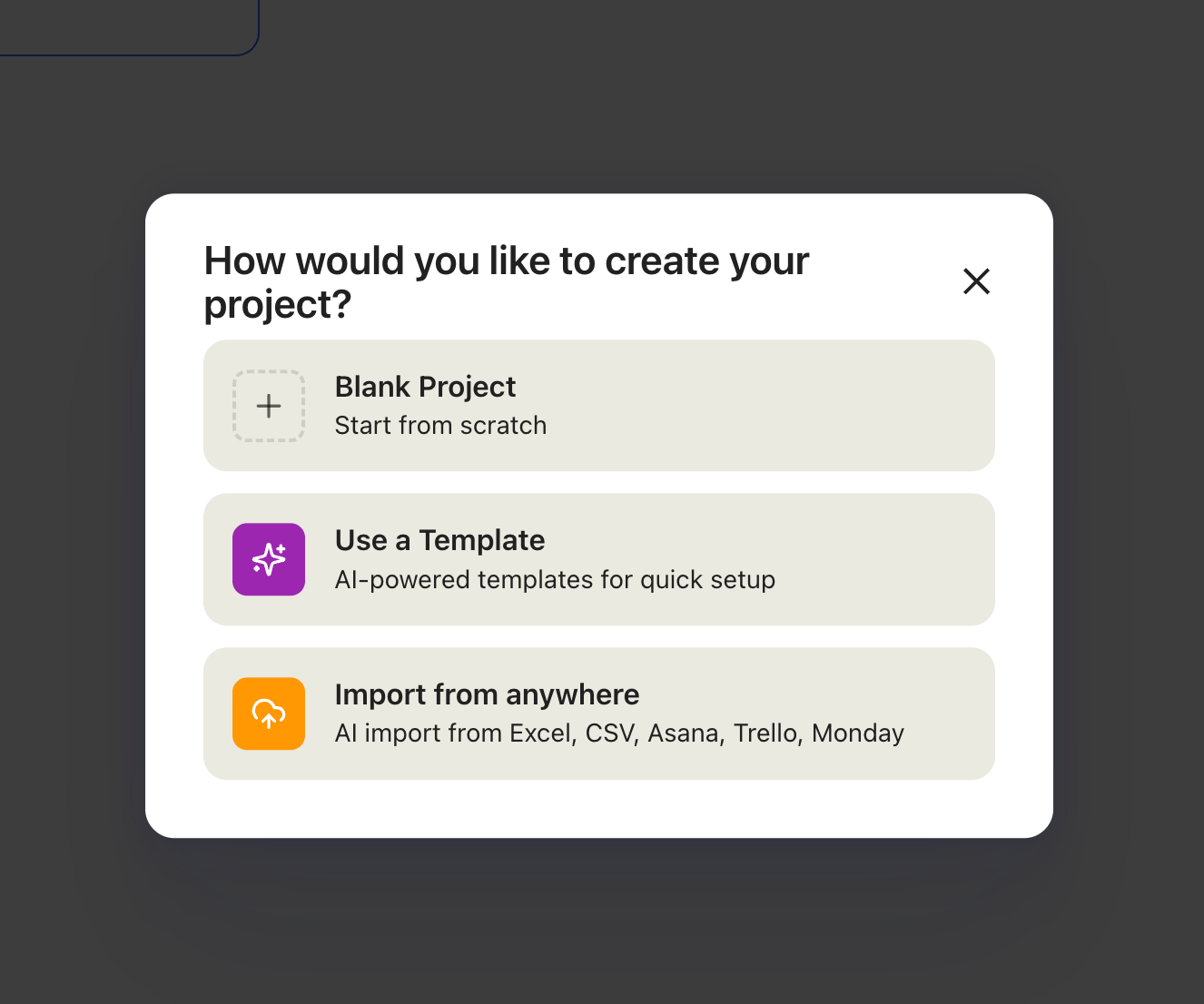
The new Quickstart flow
1) Blank Project (the classic)
Start from scratch when you know exactly how you want to organize work. Nothing changes here—just faster access beside the new options.
2) Use a Template (prompt → project)
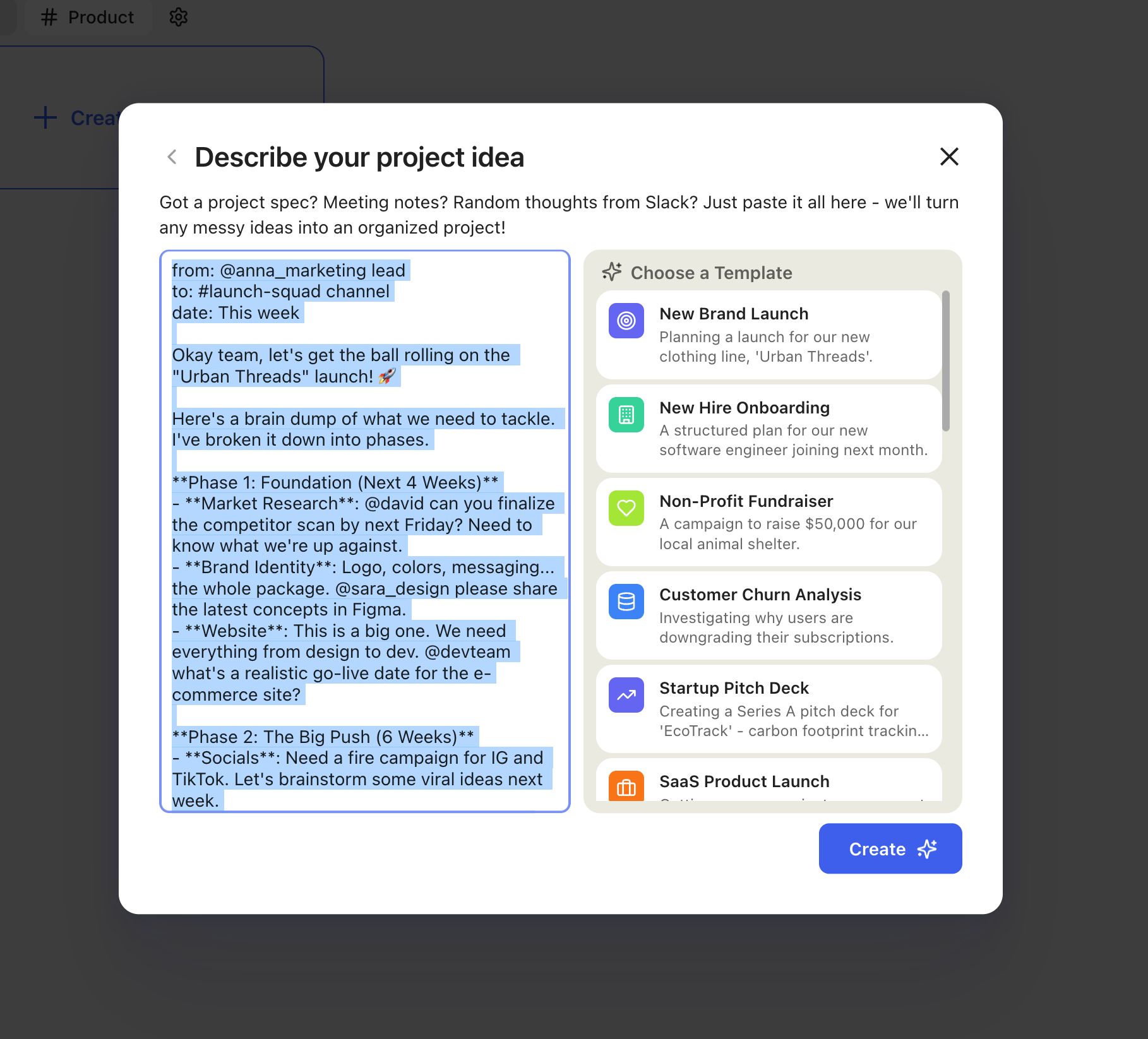
Choose Use a Template, then either:
- Paste a brief (e.g., “Q4 product launch with research, creative, outreach, press, launch-day ops”; add any constraints like “3 weeks,” “design sign-off required,” “legal review”).
- Pick a template (e.g., Product Launch, Non-profit Fundraiser, Onboarding Plan) and tailor it with your prompt.
ALLO analyzes your description and proposes:
- Columns that mirror phases or tracks (e.g., Foundation, The Big Push, After Party).
- Tasks with short summaries.
- Light structure extracted from your text (e.g., owners or dates if explicitly mentioned).
Tip: Use bullets, numbered steps, and phase names in your prompt for best results. Explicit text like “Week 1: Research; Week 2: Creative” helps the model propose clear stages.
3) Import from anywhere (files & tools → project)
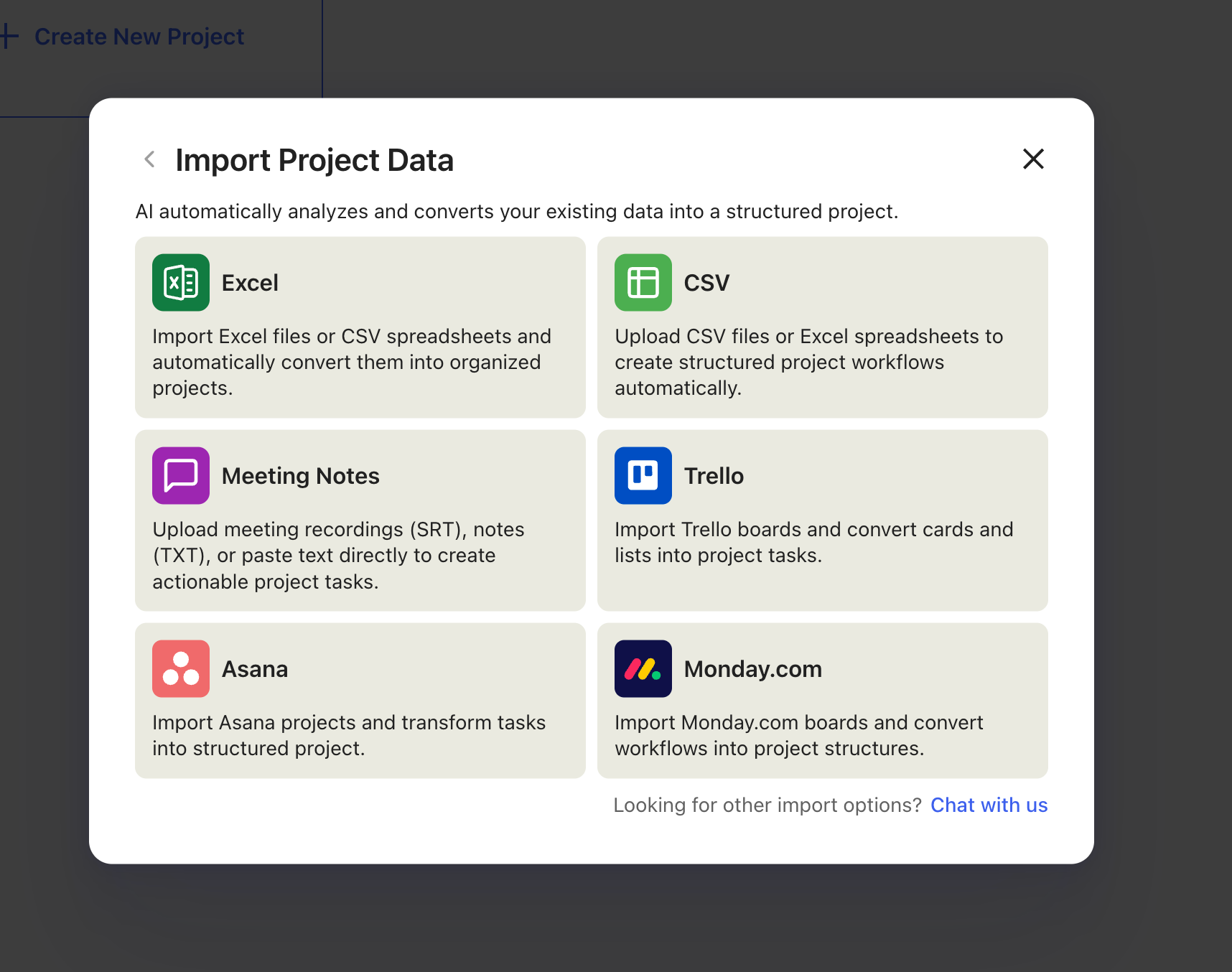
Pick Import from anywhere to convert your existing materials into a board:
Supported file types
- Spreadsheets: XLSX, CSV
- Documents & notes: PDF, TXT, MD (Markdown)
- Transcripts: SRT (captions/subtitles), TXT
- And more: We accept mixed formats in a single import
Connected tools
- Trello – import boards and cards
- Asana – import projects and tasks
- Monday.com – import boards and pulses/items
What we do during import:
- Parse headings, bullets, tables, checklists, and timestamped lines
- Group related items into tasks and map them into phases (columns)
- Preserve useful context in task descriptions and notes
Real-world uses: turn a research PDF into a work plan, convert a long meeting transcript (SRT/TXT) into actionable follow-ups, or migrate a Trello/Asana/Monday.com board into Allo in a few clicks.
4) Review before you commit
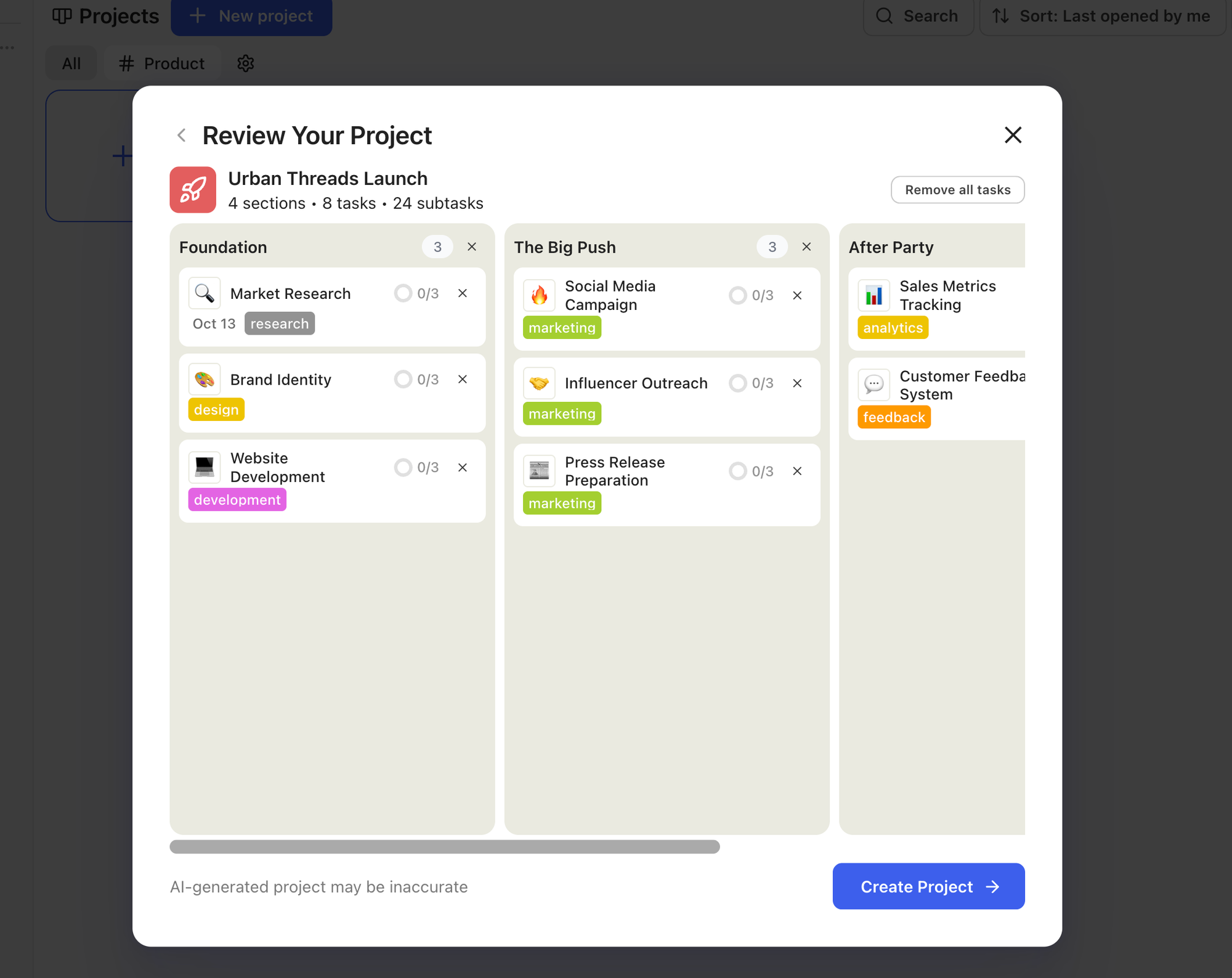
You’ll see a Review Your Project preview with proposed columns and tasks. From here you can:
- Delete columns or tasks you don’t need
- Rename phases for your team’s language
- Trim any obvious noise the import surfaced
This step keeps you in the driver’s seat. When it looks right, hit Create Project and the board is ready.
How ALLO turns chaos into structure
When you paste text, drop files, or import a board, ALLO applies a set of heuristics and language understanding to produce a clean project:
- Phase detection: We look for cues like “Research → Strategy → Execution” to suggest columns.
- Task extraction: Bullets, checklist items, table rows, and subtitled segments often map cleanly to tasks.
- Context carryover: We keep helpful details (links, references, snippets) in the task description so nothing is lost.
- Signal over noise: Long, repetitive sections are summarized; empty or boilerplate elements are de-emphasized.
- Human-in-the-loop: The Review step ensures you can trim or rename before creating the real board.
Note: AI suggestions can be imperfect. The Review step is your safety net—remove anything that doesn’t fit, and you’ll still save a ton of setup time.
Example scenarios
- Launch planning from notes: Paste your launch brief or import a deck PDF. ALLO proposes Foundation, The Big Push, After Party phases with tasks like Market Research, Creative, Press, Customer Feedback. You delete a couple of tasks, rename a column, and create the project.
- Post-meeting action list: Upload the SRT transcript. ALLO extracts follow-ups, groups them by topic, and proposes a short list of next steps. You merge two redundant tasks, then create the board and assign owners.
- Migration from Trello/Asana/Monday.com: Import an existing board. ALLO converts columns and cards into an ALLO project, keeping descriptions intact. You consolidate overlapping columns in Review and create the project with a cleaner structure.
Tips for great results
- Be explicit in prompts. Include phases, rough timelines, and key deliverables.
- Use lightweight structure in docs. Headings and bullets make it easier to extract tasks.
- Import once, tidy quickly. Don’t overthink—use Review to prune, then refine in the live board.
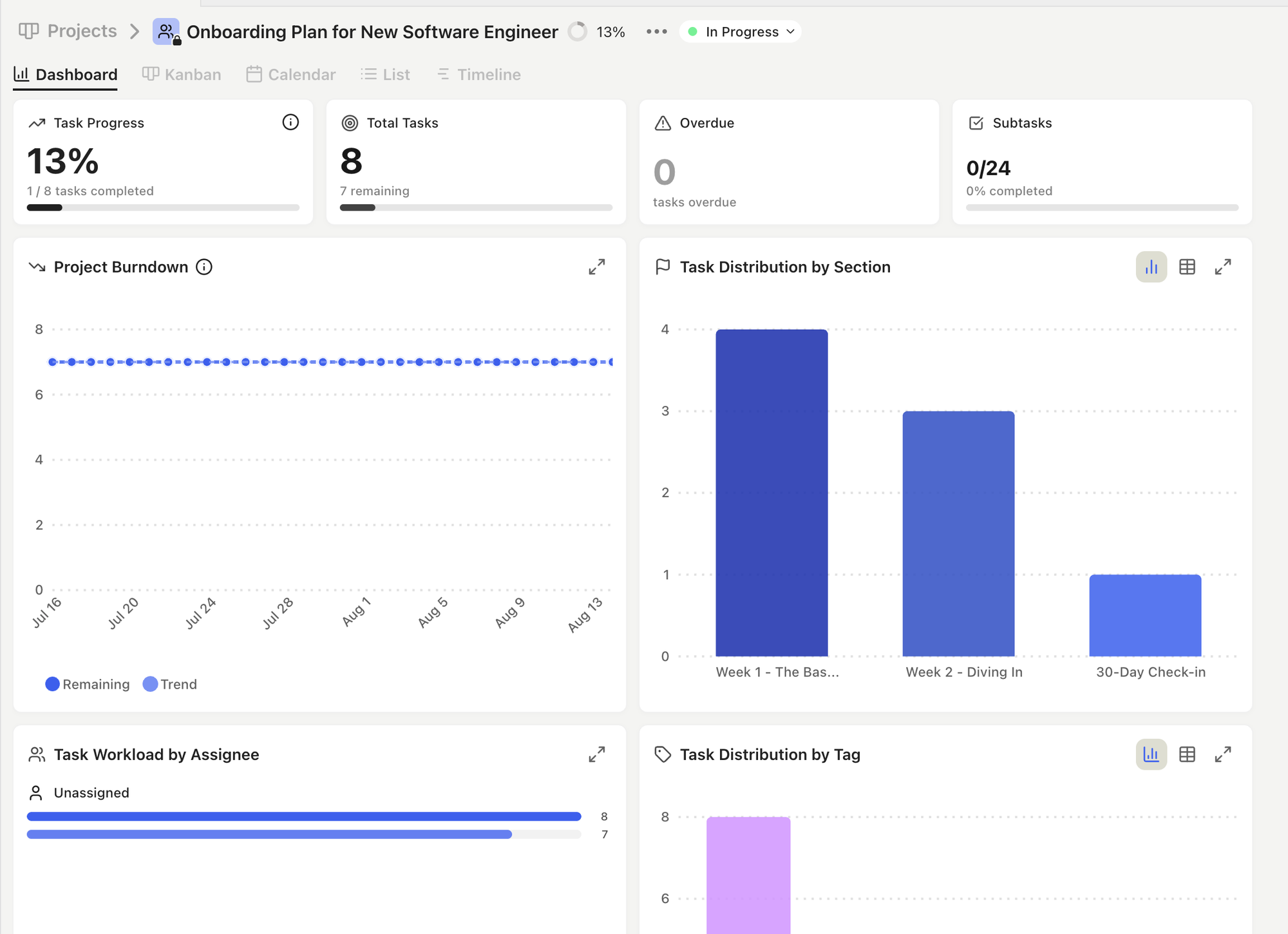
Frequently asked questions
Can I edit everything before it becomes a real project?
Yes. The Review screen is built for quick pruning and renaming. Nothing is created until you confirm.
What formats are supported?
XLSX, CSV, PDF, TXT, MD (Markdown), SRT, and other common text-based files. You can also import from Trello, Asana, and Monday.com.
Will my original boards/files change?
No. We read them to create a project in ALLO; your original sources remain untouched.
What about very long files or transcripts?
We summarize long sections and extract the most actionable items. If something is missing or noisy, you can adjust in Review.
Can I reuse or customize templates?
Yes. Start from a built-in template and tailor with your prompt; you can also begin with Blank and save your own patterns as team conventions.
Release notes
- Added: Prompt-based project creation with ready-made templates
- Added: “Import from anywhere” – files (xlsx, csv, pdf, txt, md, srt, …) and boards from Trello, Asana, Monday.com
- Added: Review & Create step to delete/rename columns and tasks before creation
- Unchanged: Classic Blank Project flow
Try it now
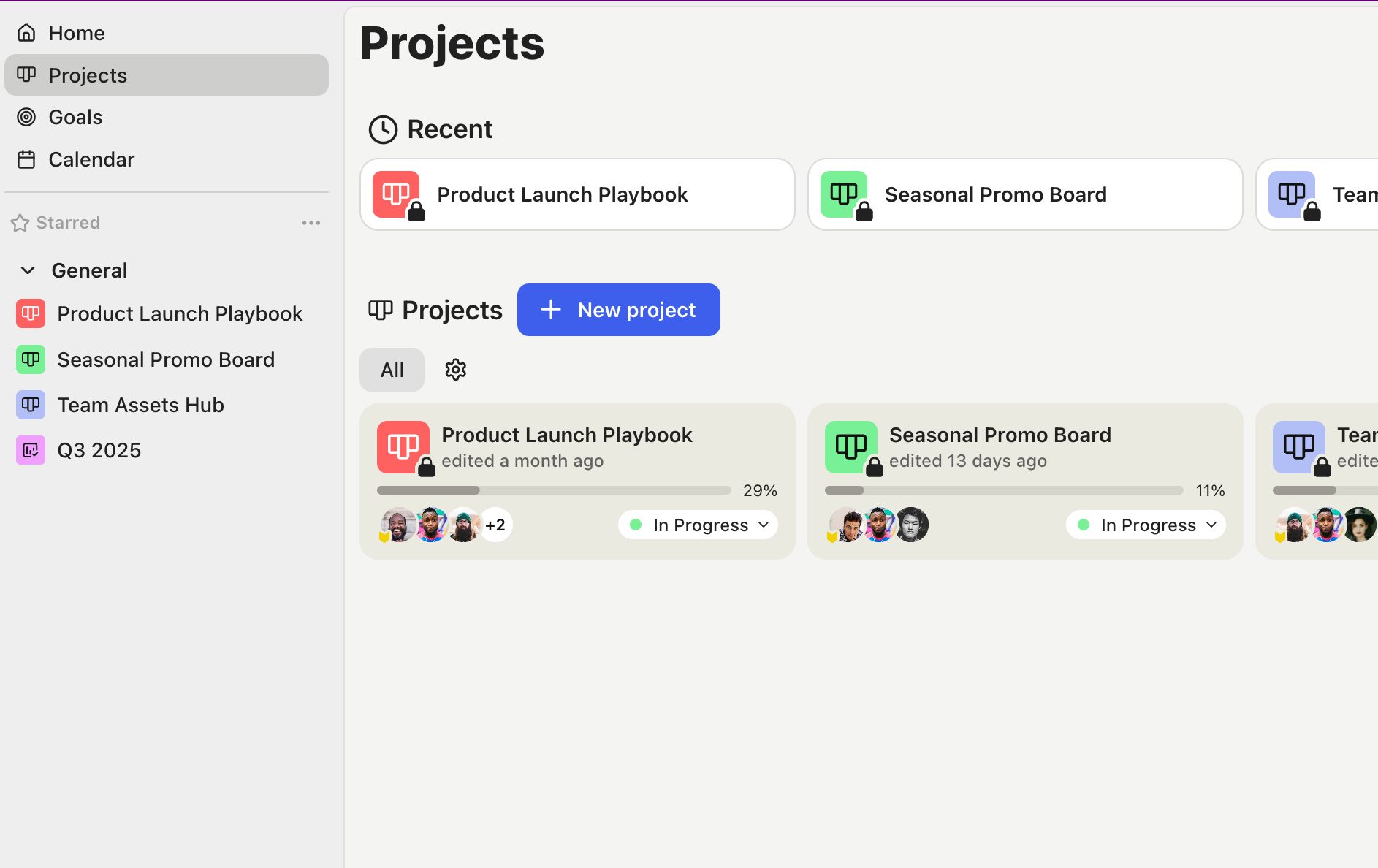
In ALLO, click New project and choose Use a Template or Import from anywhere. Paste your plan, drop your files, or bring a board from Trello/Asana/Monday.com. Skim the Review screen, delete what you don’t need, and create.
From messy notes to a team-ready project—in minutes.
Sources
- Atlassian Support – Exporting data from Trello
- Monday Support – Export from monday.com to Excel
- Asana Help Center – Project importing and exporting
- Google Help – Download, export, and save Google Docs
- Notion – Export your content
- Zoom Support – Export Zoom data
- Microsoft Support – Save a workbook to text format (.txt or .csv)



